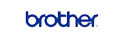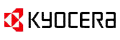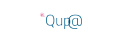HP LaserJet Pro MFP M227FDN
- Home
- Products
- MFC
- Mono Laser
- HP LaserJet Pro MFP M227FDN


HP LaserJet Pro MFP M227FDN

Enquire On 1300 REMTEC
HP-LJMFPM227FDN
- Print/Copy/Scan/Fax
- 28 PPM Print
- 35 Page ADF
- Duplex Printing
- 256MB Memory
- 250 Sheet Paper Capacity
- USB and Network
- 12 Months RTB Warranty
- Model : HP-LJMFPM227FDN
- Remtec Product Code : HP-LJMFPM227FDN
- Brand : HP
- Category : MFC / Mono Laser
HP LaserJet Pro MFP M227fdn (G3Q79A)
Get more pages, performance, and protection1 from an HP LaserJet Pro MFP powered by JetIntelligence Toner cartridges. Set a faster pace for your business: Print two-sided documents, plus scan, copy, fax15, and manage to help maximize efficiency.
Features
Fast speeds, low energy use
Print, scan, copy, and fax15 with a compact multifunction laser printer that fits into tight workspaces.
Print at the pace of business with fast two-sided printing—first pages are ready in as fast as 6.4 seconds.6
Help save energy with HP Auto-On/Auto-Off Technology.3
Tackle tasks and scan to email, USB, and network folders from the 2.7-inch (6.9 cm) color touchscreen.8,15
Mobile printing made simple
Print from iPhone® and iPad® with AirPrint®, which automatically scales jobs to the correct paper size.5
Print from your mobile device with Wi-Fi Direct® and NFC touch-to-print technology—no network needed.3,4,15
Print with the ease of sending an email, right from a smartphone, tablet, or notebook, using HP ePrint.7
Manage company-wide printing with confidence
Easily control, manage, and monitor your printing environment with HP Web Jetadmin.8
Employ policy-based, fleet-wide protection features, using optional HP JetAdvantage Security Manager.9
HP quality—print after print
Produce sharp text, bold blacks, and crisp graphics with precision black toner.
Don’t be fooled by alternatives that mimic Original HP. Innovative anti-fraud technology can help ensure you’re getting the quality you paid for.
Print over 2x more pages than standard cartridges, using optional Original HP high-yield toner cartridges.10
Get more pages than ever before with page maximizer technology,1 and track remaining pages to help ensure you get what you paid for using print gauge technology.14
HP is committed to providing our customers with information about the chemical substances in our products as needed to comply with legal requirements such as REACH (Regulation EC No 1907/2006 of the European Parliament and the Council). A chemical information report for this product can be found at: www.hp.com/go/reach.
Colour
Your enquiry has been submitted successfully!
Your order request has been submitted successfully!